Govee’s M1 LED Strip Light is a game-changer in the world of smart lighting. With 60 LEDs per meter, it is twice as bright as previous models, making it the brightest light Govee has ever made. I had the opportunity to install it in my office, and the brightness was so intense that it washed out the wall it was shining onto. This created a unique and visually stunning effect. In addition to its brightness, the M1 offers a wide range of lighting options to match various moods and vibes. The app offers over 60 options, though I found some to be too intense for my taste. However, it is easy to desaturate or tone down the colors using the app. The coolest features of the M1 are locked away in the Govee app, but after syncing it with my Google Home, I could control the lights using voice commands.
The M1 also has some interesting and unique features, such as the Gaming Lab section, which allows users to set up their lights as if they were in an airsoft arena. While some of these features may seem a bit ridiculous, there are other useful options, such as the ability to create a more relaxing colorscape. The installation process was simple, and the two-meter strip came with adhesive for easy sticking. Moreover, the strip is reasonably priced at $47.99 / £79.99, making it an excellent choice for both beginners and smart home enthusiasts.
When it comes to light quality, the Govee M1 holds its own against the big players like Philips Hue. With 60 light beads per meter, it outshines many of its competitors. While it may not be as visually appealing as other options when mounted on the wall, it excels in providing bright, evenly distributed lighting for dark areas. In fact, the white lights can be a bit too intense, but this can be easily adjusted by adding a touch of purple or red to soften the overall effect. The tunable white light feature is a standout, allowing for customization and the creation of different lighting effects. However, warm tones do not seem to be as strong as the other colors offered by the M1.
Controlling the lights is a breeze with the Govee app, which can also be extended using Matter. However, for a more convenient option, I used voice commands with my Google Max to control the lights. Additionally, the included control unit is simple to use, featuring large buttons that make it easy for non-tech-savvy individuals to operate. Overall, it is hard to find a reason not to recommend the Govee M1 smart light strip. Whether you need a bright light for a dark area or want to add some flair to your Twitch stream or Instagram video, the M1 delivers impressive performance and versatility.
If you’re still unsure about the Govee M1, there are other options worth considering. The WiZ LED Strip smart light and Nanoleaf Essentials Lightstrip are both viable alternatives with their own unique features and specifications. Ultimately, the choice depends on your specific needs and preferences.
In conclusion, my experience testing the Govee M1 Strip Light has been nothing short of exceptional. Over the course of a month, I installed the lights in my office and experimented with various settings and presets in the app. The app seamlessly connected to my Google Home, allowing for easy control of the lights. The M1 truly transformed my office space, and I was impressed by the vibrant colors and overall performance. Compared to other smart lights I’ve used in the past, the M1 stands out for its brightness and versatility. Overall, I highly recommend the Govee M1 for anyone looking to elevate their lighting experience.
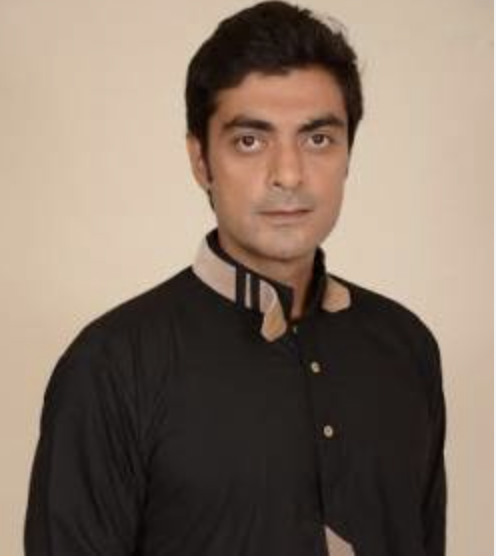
I have over 10 years of experience in the cryptocurrency industry and I have been on the list of the top authors on LinkedIn for the past 5 years. I have a wealth of knowledge to share with my readers, and my goal is to help them navigate the ever-changing world of cryptocurrencies.

