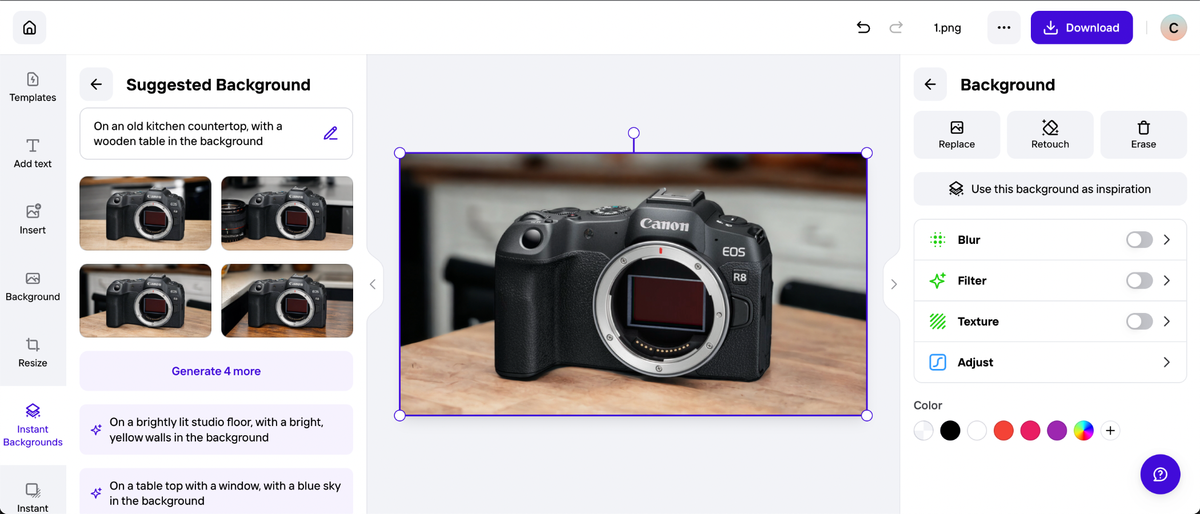There’s a new player on the scene when it comes to background removal, and its name is PhotoRoom. Utilizing the power of Artificial Intelligence, PhotoRoom is changing the game by automating the process of removing backgrounds and simplifying the task of placing subjects and products into new settings, complete with accurate shadows. Available as a mobile app for both iOS and Android, as well as a web-based tool, PhotoRoom has the potential to revolutionize promotional imagery for online businesses. With just a few taps, the app allows users to easily cut out subjects, place them against virtual backgrounds, and export them at the perfect size for various social platforms.
For those looking to upgrade their marketing graphics without expert knowledge of design software, PhotoRoom offers a Pro subscription that removes branding from high-resolution exports and unlocks powerful batch editing support. Additionally, users gain access to a catalog of templates covering everything from birthday cards to seasonal sales. This enables users to create professional-looking images for their online store or to transform self-portraits into headshots that pass as professional images.
Despite some minor limitations, PhotoRoom is impressively effective at matching backgrounds and shadows to the lighting of the original subject. The app offers presets for instant backgrounds, but if these don’t fit the bill, users can generate custom backgrounds using simple text prompts. With layered editing and the option to place and edit text and graphics, PhotoRoom is positioning itself as a viable alternative to Adobe Express, a web-based design tool with AI features.
While there are cheaper or free alternatives for those looking to simply separate subjects from their backgrounds, PhotoRoom’s slick, quick, and surprisingly powerful offerings make it well worth the cost of a monthly subscription for those looking to rapidly generate professional-grade promotional imagery from their smartphone or web browser.
Users can access many of PhotoRoom’s features for free, including background and object removal tools, though there is a 250 image export limit for the free version. Subscribing to the Pro plan gives users the ability to unlock branding removal, access batch editing, design resizing, high-resolution exports, and an extensive collection of instant backgrounds.
Whether using PhotoRoom on the web or through the smartphone app, the interface is user-friendly, and the editing tools are intuitive to use, with features like AI background removal, preset templates, and custom prompts for generating backgrounds. The app excels at recognizing and cutting out subjects, but can struggle with busy scenes or low resolution images. Additionally, manual editing can be imprecise, but PhotoRoom effectively allows users to create professional-looking imagery without needing extensive design knowledge.
With the impressive capabilities of PhotoRoom and the user-friendly interface on both mobile and web, the app is a viable option for those in need of promotional imagery for their business, making the monthly subscription cost well worth it.
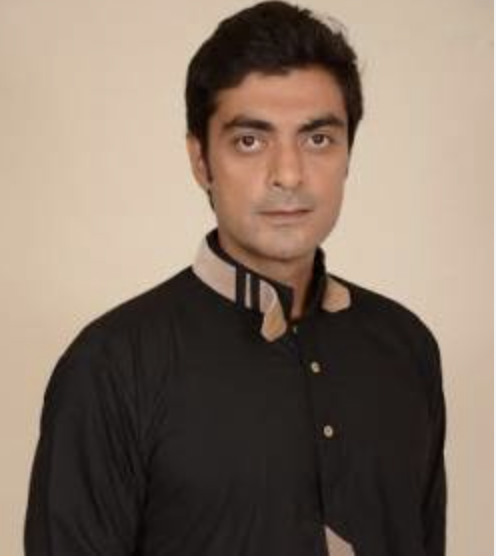
I have over 10 years of experience in the cryptocurrency industry and I have been on the list of the top authors on LinkedIn for the past 5 years. I have a wealth of knowledge to share with my readers, and my goal is to help them navigate the ever-changing world of cryptocurrencies.